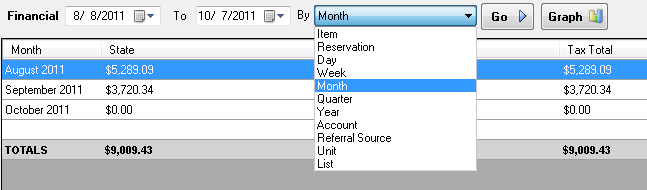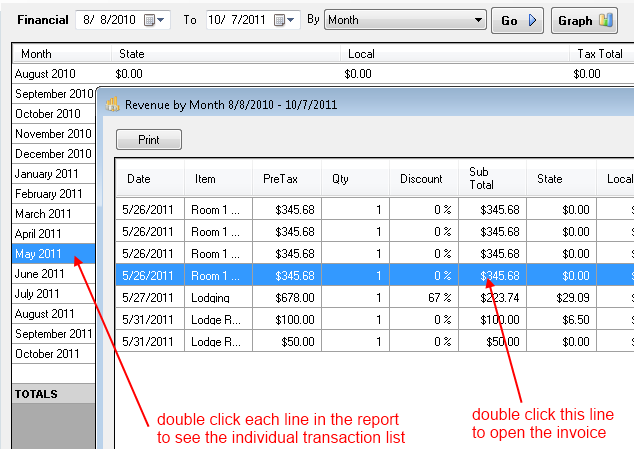Financial Section Overview
The Financial Section contains financial reports, gift certificates, transactions
(payments and charges), and invoices.
There are multiple financial and other reports that can be generated from this section.
Financial Reports
At the top of the main grid in the financial section there is a search bar that manages
report generation.
There are multiple report types you can create with this toolbar. In the example
below a report is being generated to display monthly revenue for a time period. Once the criteria, dates, and report type are chosen, click the
Go button to initiate the report creation.
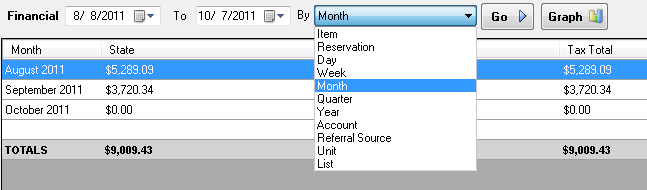
Financial Graphs
You can then click
the Graph button to see a graph of the revenue report. The bar graph is
interactive and you can zoom in to each bar and hover over each amount to see
totals.

Viewing Individual Transactions
After the report has been generated you can double click on each line in the
report to see a break down of charges that make up that total. This will open a
new window with a Print button and a list of transactions. You can double click each transaction
in this window to view the invoice that contains the transaction.
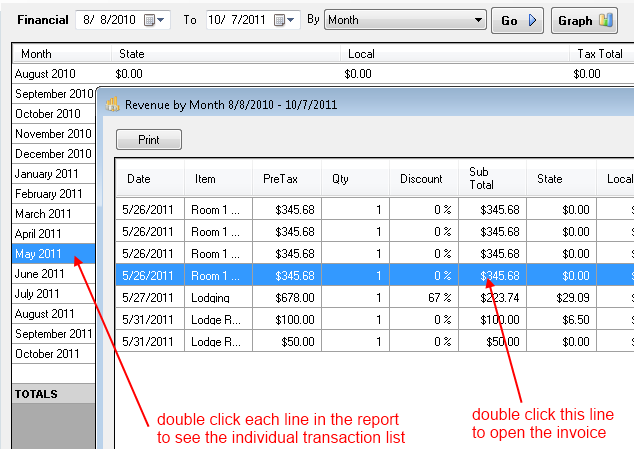
Sub Sections
The Financial Section contains the following sub-sections:
- Revenue - All charges (debits) that have been added to invoices. They
make up your operating business revenue. This includes POS Items and
Unit Rates.
- Credits - Payments, Deposits, Refunds, or Gift Certificates that you've collected from customers
as credits on their accounts (invoices). These are displayed in red with parentheses to indicate a credit
to the balance.
- Gift Certificates - When a gift certificate is sold
to a customer, a new record is added in this section for tracking the certificate.
These are added credits/payments on invoices when they are redeemed.
- Retail (cash sale) Invoices - Invoices that are not associated with a reservation.
- All Invoices - All invoices including cash sales and reservations.