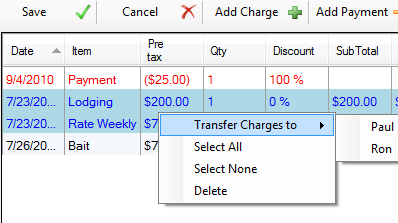An invoice is the guest bill for a reservation or a cash sale. It contains both payments (credits) and charges (debits) that the customer has accumulated over the length of their stay. An invoice is created for each customer who has a reservation. Each reservation is able to have multiple invoices, one for each group member, or just one invoice.
The invoice dialog can be opened from the person dialog, reservation dialog, and financial reports by double clicking the invoice or selecting and clicking the edit button. You can also right click on any reservation on the Occupancy Grid and choose Charges to see the primary invoice for a reservation. The main grid also has links to the primary invoice for each reservation along with a total balance.
To print the invoice click the Print command button and choose a print template in the drop down list.
To email the invoice to a guest click the Email command button and choose a print template in the drop down list.
To delete an invoice highlight the invoice row on the person or reservation dialog and click the Delete button.
To add charges or payments to an invoice you can use the Add Charge or Add Payment buttons on the top of the invoice dialog in the toolbar. Once a new transaction is created the invoice will refresh and totals will recalculate.
The invoice grid allows direct edits into the cells of the grid for columns which allow edits. This is allowed for charge date, item name, pretax amount, quantity, and discount columns. To edit just click into a cell which will change to edit mode with a cursor. Make the necessary changes and click or move outside the cell to save the changes. The invoice will recalculate totals after the changes are saved.