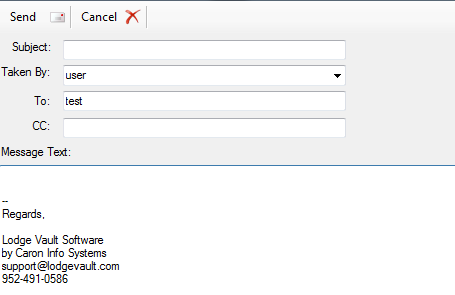Lodge Vault Desktop has the ability to send Html formatted emails. This allows you to communicate with your customers with branded and nicely formatted correspondence such as confirmation letters, invoices, and cancellation letters. It also has the ability to send free text email messages. These messages can be sent to one person or as a mass email.
The first step is to complete the email settings in Tools menu > Options > Email Tab. Enter your outgoing server name, port number, the name you'd like to appear as the from name, and the reply email address. If required, you can also specify authentication security settings.
After filling out the email settings you can send emails from the reservation profile window, the person profile window, or by right clicking on the main list of people on the main grid. In the person dialog window, choose the menu labeled Email and choose a sub-menu for the template you would like to send.
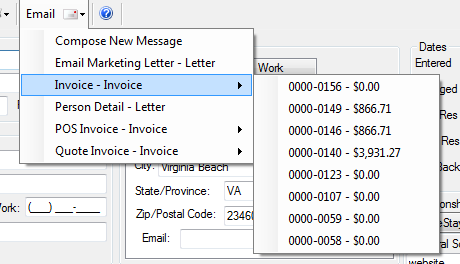
Once you select a template, a new email message dialog will appear allowing you to edit the message before sending.
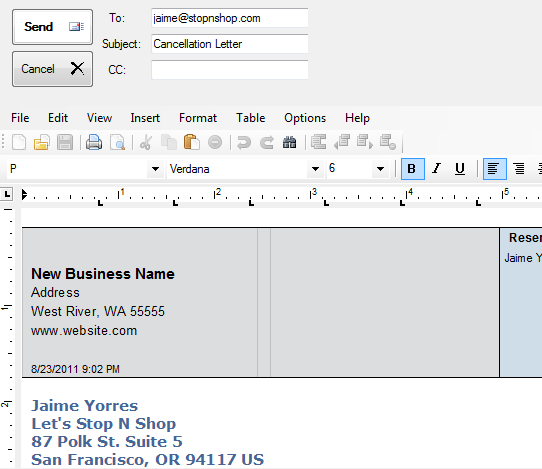
A copy of the formatted email will be saved in the Activity Log . You can view a copy of the email by opening the activity log dialog and clicking the Edit button.
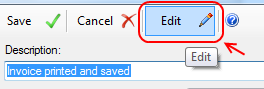
In the person profile window you can also send a straight text, un-formatted email message to any customer by selecting the Email menu > Compose message. This is helpful if you just need to send a quick note to a customer.