A Unit is any rentable entity at your property that can be reserved over a period of time. Examples include rooms, cabins, guides, boats, bicycles, fish houses, tours, and game drives.
Units are managed in the Configuration Section through the Unit Dialog. Units can be inactivated so they do not appear on the Occupancy Grid.
This dialog allows you to manage each individual unit.
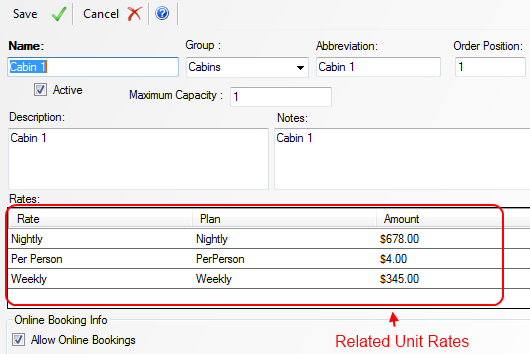
Unit Groups are used to subdivide units and define the type of unit. They allow you to filter and display only units for each group on the Occupancy Grid.
The Unit Abbreviation is typically a number or a shortened version of the unit name.
Order Position defines the position in the list of units on the Occupancy Grid and other places in the program where a list of units are displayed. Order Position one will appear at the top of the list and the higher the number, the further down in the list the unit will appear.