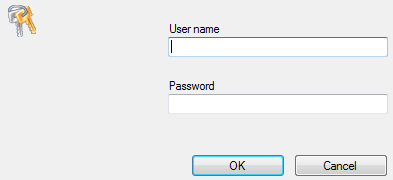Initially the program does not require a login on startup. By enabling security you can require a login on startup and the program will track all user activity during the user session. Permissions can be granted on a per-user basis to allow access to different areas of the program. Sensitive data such as financial reports or credit card data can be restricted.
If you are going to confirm reservations by holding credit card data, it is highly recommended that you also configure the program to require a login during startup. If you have multiple users who enter reservations with credit card numbers, it is important to protect your data. Sensitive information such as financial reports can also be secured and only viewed by certain users. PCI compliance standards also require that stored credit card data is viewable only by users who have credentials entered during each user session. The use of strongly typed passwords with at least one capital letter and a mixture of numbers and letters is also recommended.
The first step to enable security is to create Users in the Configuration section. The Users sub-section is visible in the treeview on the left side of the screen under the Configuration section

Click the Add button to create a new user, or double click an existing user to open the profile window. Type a User Name and Password for each user of your system. To access the user rights, click the Permissions button on the right side of the window.
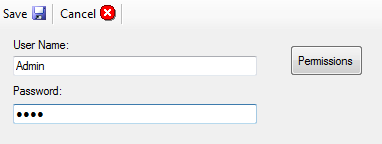
Grant access by checking the box next to each permission. To deny rights uncheck the boxes. When complete click the Save button on the Permissions window and the User Profile.
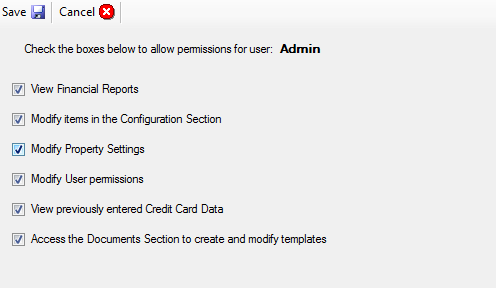
The last step to securing your system is to always require a login during startup. To do this go to the Tools menu and choose Options. Verify the check box labeled Require login on startup is checked on the General tab.
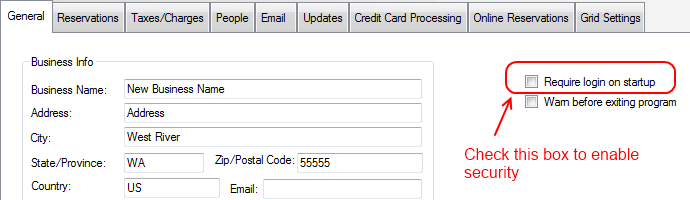
Once the security settings are complete, exit the program and restart. Now every time the program is opened, a login window will appear. Activity will now be tracked per user and access will be limited based on the user settings.